How to log inUpdated 8 months ago
Step 1: Click on the profile icon located in the right-hand corner of your screen to open the login screen
Step 2: Enter your email address to receive your 4-digit login code.
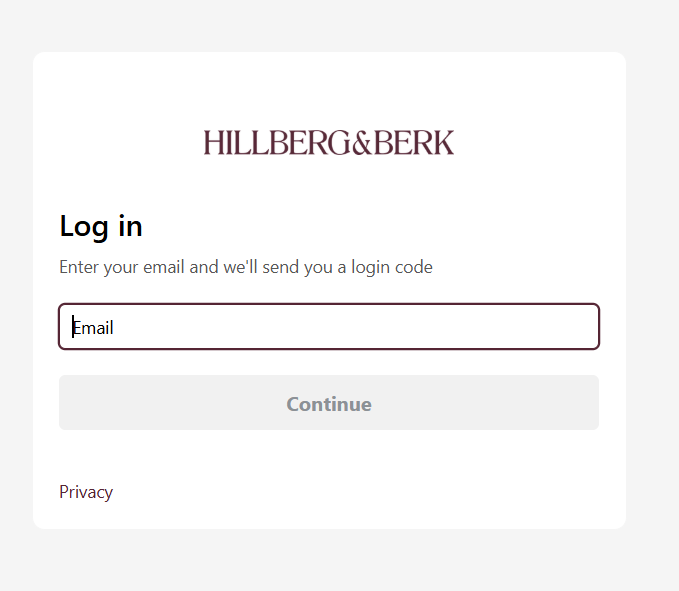
Please note: Your login code will come from the sender name Hillberg & Berk, and you can double check spam, junk, and promotional folders if it doesn't show promptly in their inbox
Step 3: Enter your 6-digit login code
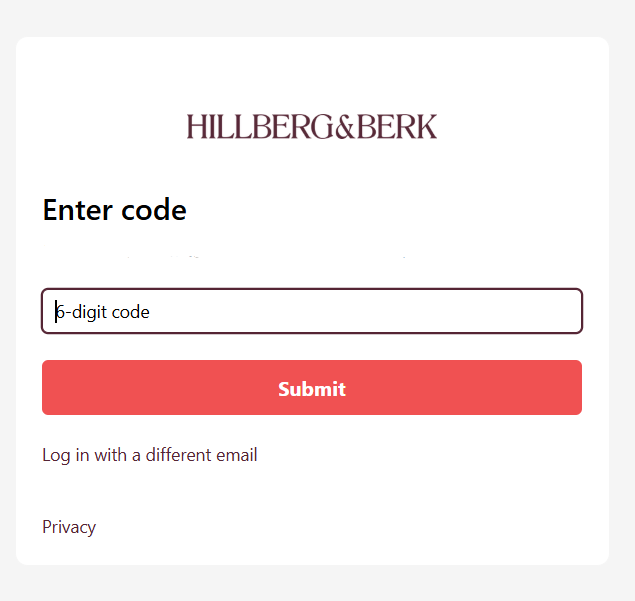
Please note: the login code displayed above is an example only. You will receive your own unique login code.