How to Use Your Keepsake Pavé LocketUpdated 7 months ago
 To create the perfect size image to fit in your locket follow the steps below
To create the perfect size image to fit in your locket follow the steps below
Step 1: Print your photo at approx. 0.75” x 0.75”
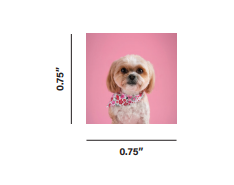
Step 2: Print out our template. Ensure you are printing to 100% scale.
Step 3: Cut the template and place it on top of your photo. Trace around it and cut out your photo.

Step 4: Place your photo inside. Secure your photo with a dab of super glue if needed.